



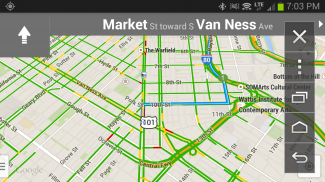

KENWOOD Smartphone Control

Descrizione di KENWOOD Smartphone Control
KENWOOD Smartphone Control is an application to operate & control the Android device from the touchscreen control panel of the KENWOOD Multimedia / Navigation Receiver.
The Android device must support the Bluetooth HID Profile, HDMI or MHL output.
* In order to connect the Android device to the KENWOOD Multimedia / Navigation Receiver, a HDMI-MHL conversion cable (KCA-MH100: sold separately) is required.
*5-pin to 11-pin micro USB adapter or HDMI adapter is required when using Samsung products.
Functions:
- Apps Launcher
If the receiver is supported apps launcher function, it can be launch the apps that has been allowed to operate while driving from the launcher home screen.
Apps that has been allowed to operate while driving.
KENWOOD Music Control
TuneIn Radio
Waze
* In other than the above apps, it is possible only display the screen while driving.
- Tap and Drag Operation
Tap or drag operation on the Android device can be operated from the touchscreen panel of the receiver.
* Does not support multi-touch operation.
- HOME/BACK/TASK Buttons
HOME / BACK / TASK buttons will be displayed on the screen to operate the Android device even if those buttons are not displayed.In addition, it is possible to minimize these buttons when they are not required and the button location can be moved by dragging.
* Those buttons are displayed only while the Android device is connected to the receiver via the Bluetooth connection.
* When using some applications (i.e. video application software etc.), there is a possibility that those buttons are not displayed.
* If the receiver is supported apps launcher function, it is displayed Launcher HOME / BACK buttons while driving, and Launcher HOME / HOME / BACK / TASK buttons while parked.
* To use the "OK Google" feature, set to turn off the service of this apps in the accessibility settings of the Android device. In this case, HOME / BACK / TASK buttons will not be able to use but will be displayed.
- Screen fixed to Landscape mode display / Screen sleep function disabled
While the Android device is connected to the receiver, the screen is fixed to landscape display mode and screen sleep function is disabled automatically.
* The previous settings will be automatically set after the Bluetooth connection with the receiver is disconnected.
* The application is displayed in portrait mode display if it does not support landscape mode display. In this case, the operating range will also change to fit within the display range automatically.
* Since the screen sleep function is disabled during the Bluetooth connection to the receiver, there are cases where the battery consumption is increased.
- Power Saving Setting (Allow Connection)
If this setting is turned OFF, the battery consumption of Android device will be decreased while the Bluetooth connection with the receiver is disconnected.
* To connect to the receiver, this setting should be turned ON again. (It does not turn ON automatically.)
To make sure the supported Android devices, the supported KENWOOD Multimedia / Navigation Receivers and FAQ visit the website hereunder:http://www.kenwood.com/products/car_audio/app/kenwood_smartphone_control/eng/compatible.htmlTo get the latest firmware and information visit the website hereunder (Recommend):http://www.kenwood.com/cs/ce/firmware/index.htmlSupported Languages:
Japanese, English, German, French, Italian, Spanish, Dutch, Russian, Chinese (Simplified)
Caution:
Please repeat the screen calibration again if you have changed the output screen size of Android device.
Do not touch the screen of the Android device during the screen calibration. This could cause the calibration process to fail.
No warranty is given as to normal operation of all devices.KENWOOD Smartphone Control è un'applicazione per il funzionamento e controllare il dispositivo Android dal pannello di controllo touch screen del Multimedia / ricevitore di navigazione KENWOOD.
Il dispositivo Android deve supportare il profilo Bluetooth HID, uscita HDMI o MHL.
* Per collegare il dispositivo Android al Multimedia / ricevitore di navigazione KENWOOD, un cavo HDMI-MHL di conversione (KCA-MH100: venduto separatamente) è richiesto.
È richiesto * 5-pin a 11-pin adattatore micro USB o un adattatore HDMI quando si utilizzano prodotti Samsung.
Funzioni:
- Applicazioni Launcher
Se il ricevitore è supportato applicazioni Funzione di avvio, può essere lanciare le applicazioni che è stato permesso di operare durante la guida dalla schermata iniziale di avvio.
Apps che è stato permesso di operare durante la guida.
Controllo KENWOOD Music
TuneIn Radio
Waze
* In diverse dalle applicazioni di cui sopra, è possibile solo visualizzare la schermata durante la guida.
- Toccare e trascinare Operation
Toccare o un'operazione di trascinamento sul dispositivo Android possono essere azionati dal pannello touchscreen del ricevitore.
* Non supporta il funzionamento multi-touch.
- HOME / BACK / TASK Buttons
Tasti HOME / BACK / TASK verranno visualizzati sullo schermo per utilizzare il dispositivo Android, anche se questi pulsanti non sono displayed.In Inoltre, è possibile ridurre al minimo questi pulsanti quando non sono necessari e la posizione del pulsante possono essere spostati trascinando.
* Questi pulsanti vengono visualizzati solo quando il dispositivo Android è collegato al ricevitore tramite la connessione Bluetooth.
* Quando si utilizzano alcune applicazioni (ad esempio software di applicazioni video, ecc), vi è la possibilità che questi pulsanti non vengono visualizzati.
* Se il ricevitore è supportata la funzione di avvio applicazioni, viene visualizzato Launcher PRINCIPALE / indietro durante la guida, e pulsanti Launcher HOME / HOME / BACK / TASK mentre parcheggiato.
* Per utilizzare il "OK Google" funzione, impostare per disattivare il servizio di questo applicazioni nelle impostazioni di accessibilità del dispositivo Android. In questo caso, i tasti HOME / BACK / compito non sarà in grado di utilizzare, ma verranno visualizzate.
- Schermo fisso per la funzione sleep Paesaggio display del modo / Schermo disattivato
Mentre il dispositivo Android è collegato al ricevitore, lo schermo è fissato a modalità di visualizzazione orizzontale e la funzione sleep schermo viene automaticamente disattivato.
* Le impostazioni precedenti saranno impostate automaticamente dopo la connessione Bluetooth con il ricevitore è scollegato.
* L'applicazione viene visualizzata sul display in modalità verticale se non supporta la visualizzazione in modalità orizzontale. In questo caso, il campo di funzionamento cambierà per adattarsi automaticamente entro il campo di visualizzazione.
* Poiché la funzione sleep schermo è disattivata durante la connessione Bluetooth al ricevitore, ci sono casi in cui è aumentato il consumo della batteria.
- Risparmio energetico Setting (Consenti connessione)
Se questa impostazione è disattivata, il consumo della batteria del dispositivo Android sarà diminuito, mentre la connessione Bluetooth con il ricevitore è scollegato.
* Per collegare al ricevitore, questa impostazione dovrebbe essere attivato di nuovo. (E non si accende automaticamente.)
Per assicurarsi che i dispositivi Android supportati, il sostegno KENWOOD Multimedia / Navigazione ricevitori e FAQ visitare il sito web di seguito:http://www.kenwood.com/products/car_audio/app/kenwood_smartphone_control/eng/compatible.htmlPer ottenere l'ultimo firmware e informazioni visitare il sito web di seguito (Raccomandato):http://www.kenwood.com/cs/ce/firmware/index.htmlLingue supportate:
Giapponese, inglese, tedesco, francese, italiano, spagnolo, olandese, russo, cinese (semplificato)
Attenzione:
Si prega di ripetere la calibrazione dello schermo, se è stata modificata la dimensione dello schermo di uscita del dispositivo Android.
Non toccare lo schermo del dispositivo Android durante la calibrazione dello schermo. Ciò potrebbe causare il processo di calibrazione di sicuro.
Nessuna garanzia viene data per il normale funzionamento di tutti i dispositivi.


























